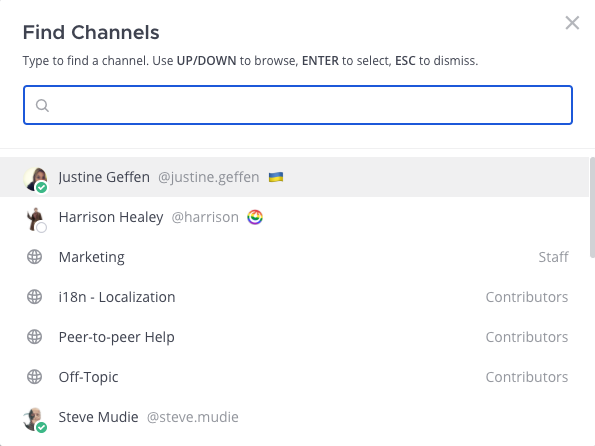채널 탐색#
채널 간 이동#
웹 브라우저나 데스크톱 앱에서 Mattermost를 사용할 때, 채널 사이드바에서 채널 찾기 옵션을 선택하거나 Windows나 Linux에서는 Ctrl K 를, Mac에서는 ⌘ K 를 눌러 채널 간에 이동할 수 있습니다. 채널 찾기 화면에서는 구성원 가용성 을 한눈에 확인할 수 있습니다.
최근에 본 채널로 돌아가기#
웹 브라우저나 데스크톱 앱에서 사이드바 상단의 기록 화살표를 사용하여 채널 기록을 앞뒤로 이동할 수 있습니다.
한 페이지 뒤로 가려면 왼쪽 화살표를 선택하세요.
한 페이지 앞으로 가려면 오른쪽 화살표를 선택하세요.